 Technology
Technology
Tech Upcycle - Running Ubuntu Linux on a 2007 iMac
Breathing new life into a 15 year old computer
Our old home computer was a 2007 24-inch iMac Core 2 Duo. Though we maxed out the ram (only 6 GB for this model) and swapped the hard drive for an SSD, it's was still not fast enough for basic computing tasks. Additionally, macOS support for this model stopped at El Capitan (10.11), which Apple no longer supports. We looked at selling or donating this machine, but for a computer over 14 years old at the time of this writing, that felt like a non-starter.
Upcycling a 2007 iMac #
I'm a fan of upcycling old tech when possible, so I started looking for examples of what others have done to revive older iMacs. My first idea was to turn it into a large iPad by adding touch capability as the primary input instead of a mouse and keyboard. Though there are solutions to make this possible, I wasn't interested in spending more money on a machine now worth less than a couple of hundred dollars. Modifying this iMac to be a touch screen device also didn't address the issue of running on unsupported software.
I then remembered a post by Kevin Quillen about his move from the Mac to Linux. Though our reasons for exploring Linux were different, looking at that platform could be my answer to breathing new life into this aging Mac. After some quick Googling, I confirmed Ubuntu could run on my existing hardware. Additionally, moving to Linux could give us another working computer for light browsing, content entry, and media storage. This was also an opportunity to learn something new and get more familiar with the Linux ecosystem.
Moving to Ubuntu Linux #
The steps to move from macOS to Ubuntu were very simple. Fortunately, there are many resources online. I followed a YouTube video by Curtis Gross to start the process:
- Download Ubuntu
- Download Balena Etcher
- Insert a USB stick, launch Balena Etcher, and copy Ubuntu to the USB stick
- Turn of the computer you'd like to update and insert the USB
- Turn the computer back while holding the Option key
- Select 'Install' when the Ubuntu installation screen displays
- Follow the installation prompts
- Profit :)
Customizing Ubuntu #
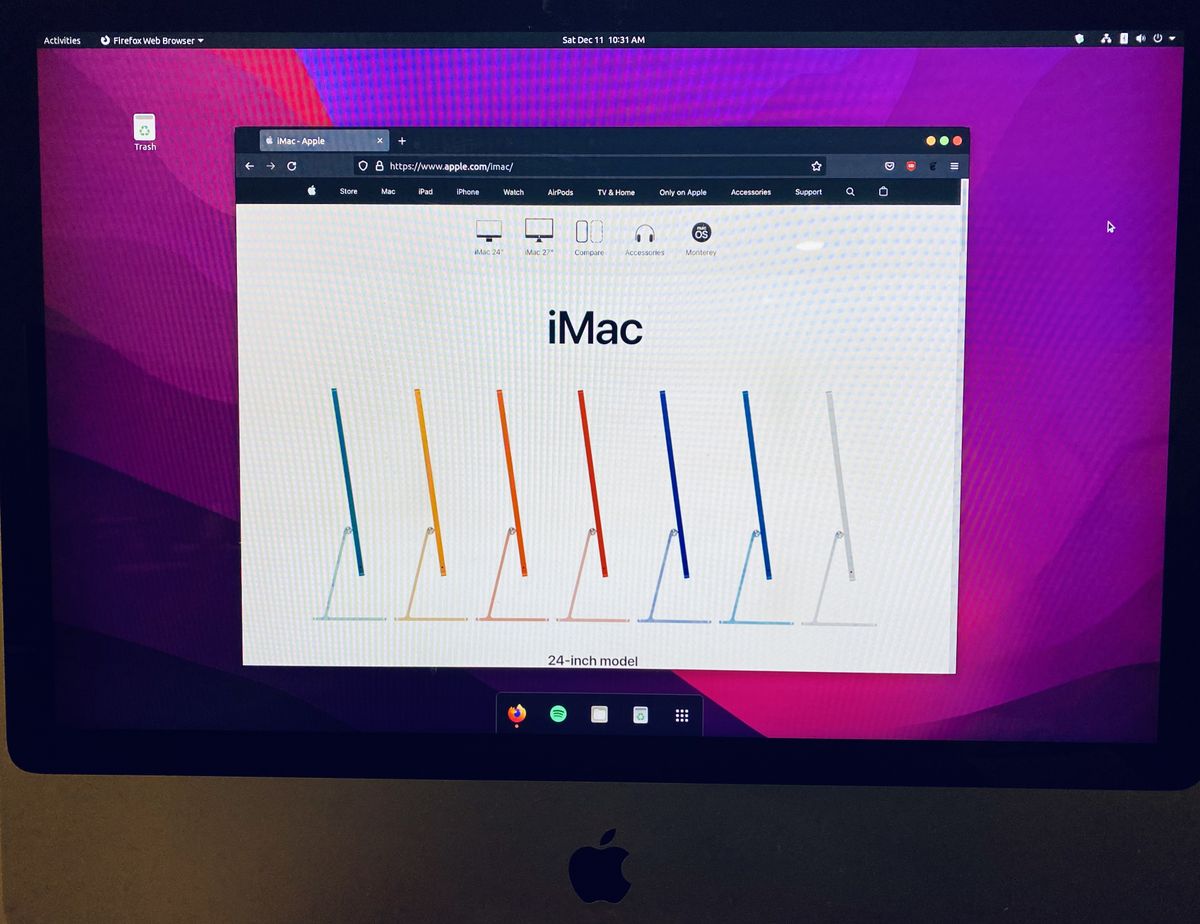
Coming from macOS, I was immediately pleased with the number of customization options available. However, the main modifications I was interested in exploring were to make the Ubuntu experience feel more like the Mac. As an Apple household, I knew this machine wouldn't get used if the experience felt too foreign to the rest of my family. So here are three simple updates I made to help close the macOS to Ubuntu gap:
- Downloaded a macOS wallpaper - It sounds like a simple update, but it's one of the first things you see and immediately makes the experience feel familiar.
- Added the WhiteSur Gtk Theme - This Gnome theme helped Ubuntu look more like macOS Big Sur.
- Added Gnome Tweaks - This allowed me to restore the macOS command key functionality, move the dock to the bottom of the screen using dash to dock, and change the time and date format at the top of the screen to include the full date and time.
Caveats #
A project like this doesn't come without caveats. For example, sleep/suspend mode doesn't work correctly. When you wake the computer from sleep, the display is consistently distorted. This is a known problem for others using Linux on their legacy iMacs, but this isn't a significant issue for us because this computer stays off when it's not in use.
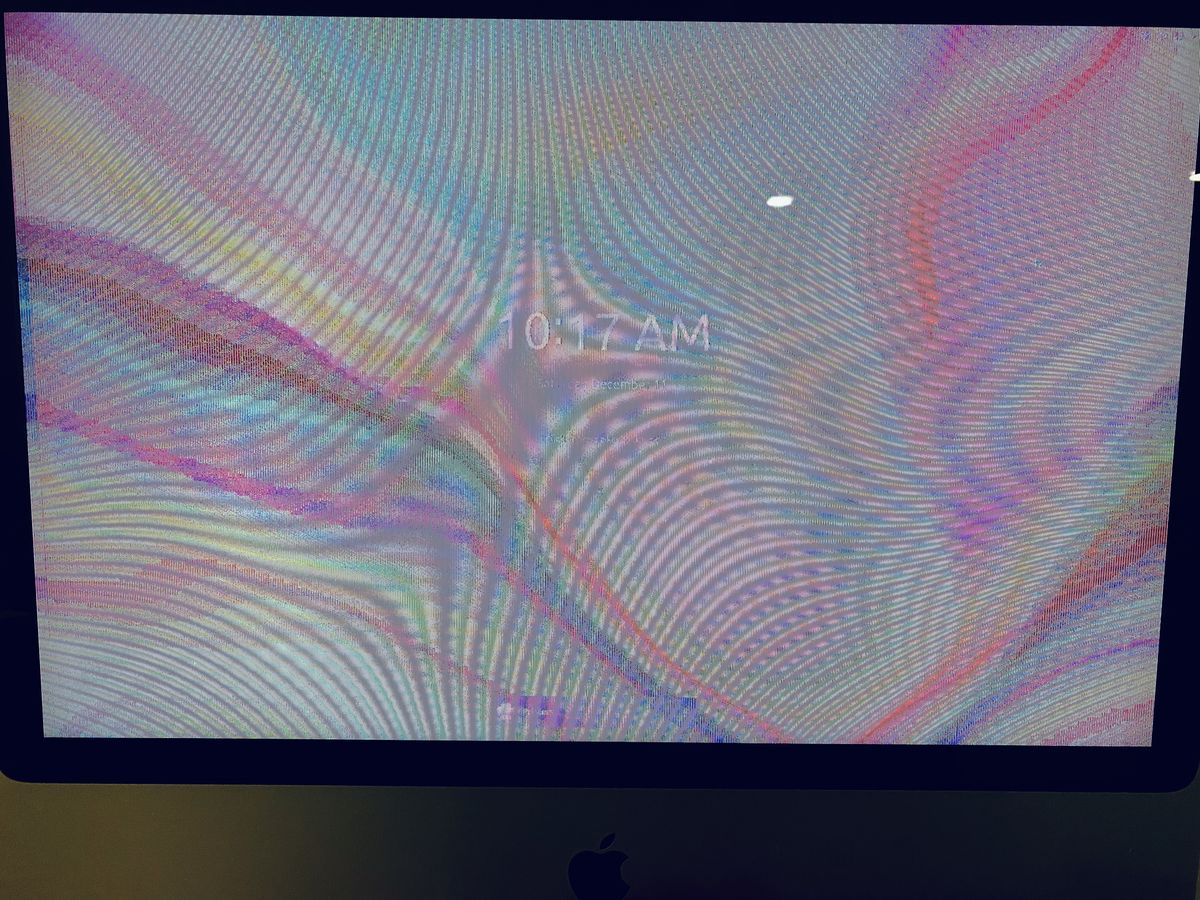
I'm also using an old Apple Bluetooth keyboard, and moving to Ubuntu is draining the battery at an unbelievable pace. The simple fix for this issue was to swap my wireless Apple accessories with wired alternatives. This addressed the immediate problem and helped reduce long-term battery maintenance.
Final Thoughts #
This was a fun weekend project. The hardware is still old but no longer crawls to a stop when browsing Youtube videos (as long as they're you're not trying to stream at 4k), writing email, or performing other basic web tasks. Because it is a single-purpose machine, my next steps will be to remove any unnecessary applications and tweak Ubuntu for performance. Even if it doesn't get used much, this was still a worthwhile experiment, and I was able to extend the life of this machine for just a little longer.