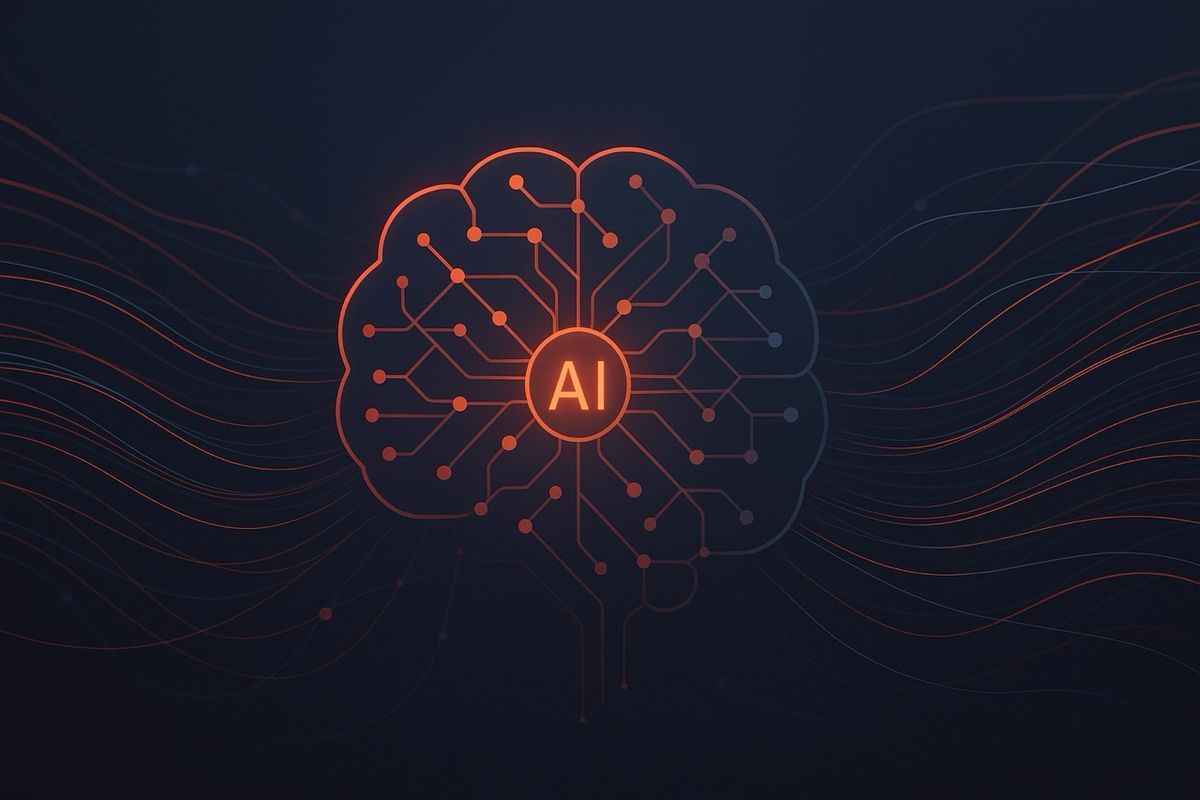A year ago, I was skeptical about AI tools. Not because I didn't believe in the technology, but because I've seen too many shiny new tools come and go without delivering real value. But something different happened with AI. The tools actually started making my work better, faster, and more insightful.
Over the past year, I've been systematically testing and integrating AI into my daily workflow. Some experiments failed spectacularly. Others have become so essential that I can't imagine working without them. Here's what I've learned.
It started with small experiments
I didn't wake up one day and decide to become an "AI champion." It started with curiosity and a few small tests. Could AI help me write better emails? Could it catch errors in code reviews I might miss? Could it help me analyze data faster?
The answer was yes, but not in the way I expected. AI didn't replace my thinking - it amplified it. It handled the routine stuff so I could focus on the problems that actually required human judgment.
Where I'm seeing real impact
Writing and Communication
I use AI to help draft emails, documentation, and even parts of presentations. Not to write for me, but to help me organize my thoughts and communicate more clearly. It's like having a writing partner who never gets tired of editing.
Code and Technical Work
AI-powered coding assistants have become part of my daily routine. They're not writing entire applications, but they're good at handling boilerplate code, suggesting improvements, and catching potential issues. My team is seeing real productivity gains, probably 20-30% faster on routine development tasks.
Data Analysis
This is where AI really shines. I can ask questions about user behavior, performance metrics, or project data in plain English and get insights that would have taken hours to uncover manually. It's not replacing our analysts, but it's making them significantly more effective.
Planning and Strategy
I've started using AI to help model different scenarios, identify potential risks, and brainstorm solutions to complex problems. It's like having a smart colleague who's available 24/7 and never gets tired of "what if" questions.
My simple integration process
I've developed a straightforward approach for testing new AI tools:
- Start with a real problem. Not just "let's try this cool new tool," but "this specific task is taking too long or producing inconsistent results."
- Test with low stakes. I never bet the farm on a new tool. I start with tasks where failure won't hurt.
- Measure the difference. Time saved, quality improved, errors reduced. If I can't measure it, I can't justify it.
- Scale gradually. If it works for me, I'll introduce it to my team. If it works for the team, we'll make it standard practice.
Leading teams through this shift
Here's what I've learned about helping teams adopt AI tools:
Be transparent about what you're testing. I share both successes and failures with my team. When an AI tool saves me two hours on a project, I tell them. When one produces garbage results, I tell them that too.
Invest in learning. We've started dedicating time in team meetings to share AI tools and techniques. It's not formal training - just "hey, this thing worked really well for this problem."
Set clear boundaries. We have guidelines about what AI can and can't be used for, especially around client work and sensitive data. Trust but verify.
Focus on augmentation, not replacement. The goal isn't to replace human judgment but to free up time for higher-value work.
The reality check
To be clear, AI isn't magic. I've wasted time on tools that promised the world and delivered mediocre results. I've had AI generate code that looked good but had subtle bugs. I've seen it produce confident-sounding analysis that was completely wrong.
The key is treating AI like any other tool in your toolkit. Useful for specific tasks, but not a replacement for critical thinking, domain expertise, or human judgment.
What's next for me
I'm constantly testing new tools and approaches. Right now I'm exploring:
- AI agents that can handle more complex, multi-step workflows
- Better integration between AI tools and our existing systems
- Ways to use AI for strategic planning and scenario modeling in healthcare technology
Things change so quickly that what I'm using today will probably be outdated in six months. That's both exciting and exhausting.
The bottom line
AI isn't going to replace good technologists, but technologists who effectively use AI will have a significant advantage over those who don't. The question isn't whether to adopt AI - it's how quickly you can learn to use it effectively.
For me, that means staying curious, testing constantly, and focusing on real problems rather than flashy demos. It means being honest about what works and what doesn't. And it means helping my team work through this shift without getting caught up in the hype.
The future is already here. We're just figuring out how to use it.